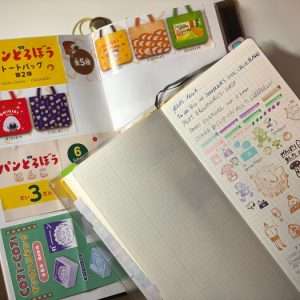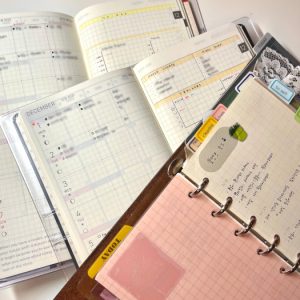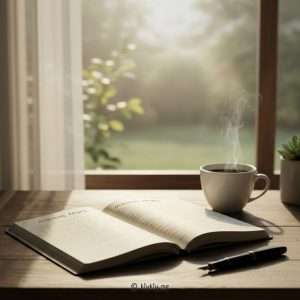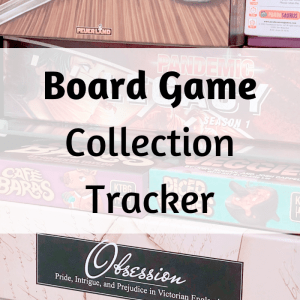How to Stay Consistent with Digital Journaling
Knowing how to stay consistent with digital journaling can be the difference between a powerful habit and a forgotten folder. Digital journaling isn’t just about daily reflection. For many of us, it also includes planning, logging, tracking, and organizing information in a way that’s both practical and creative. While I still enjoy using analog notebooks, digital journaling has become a helpful way to track everything from roof repairs to little notes about my toddler’s growing moments.
In this post, I’ll walk you through how to stay consistent with digital journaling by offering practical strategies you can tailor to your own system. If you’re still exploring the differences between paper and digital or wondering which apps to start with, check out these helpful guides:
- Analog vs. Digital Journaling: Which One Suits Your Needs?
- Digital Journaling 101: Best Apps, Benefits, Tips and More
Let’s explore how to maintain a digital journal in a way that fits your lifestyle—and doesn’t get abandoned after two weeks.
Table of Contents
- Customize Your Journaling Types and Tools
- Set a Specific Time (for What Makes Sense)
- Use an Index Page and Declutter Regularly
- Start Small (and Realistic)
- What Should I Do If I Miss a Day?
- Use Prompts, Templates, or Structures
- Make It Enjoyable and Personal
- Leverage Sync and Access Across Devices
- Review Past Entries to Stay Motivated
- Be Flexible and Kind to Yourself
- Is Digital Journaling Worth It?
- Customize Your Journaling Types and Tools
- Set a Specific Time (for What Makes Sense)
- Use an Index Page and Declutter Regularly
- Start Small (and Realistic)
- What Should I Do If I Miss a Day?
- Use Prompts, Templates, or Structures
- Make It Enjoyable and Personal
- Leverage Sync and Access Across Devices
- Review Past Entries to Stay Motivated
- Be Flexible and Kind to Yourself
- Is Digital Journaling Worth it?
Customize Your Journaling Types and Tools
What is digital journaling, exactly? It’s more than just typing out your thoughts. It includes any form of structured or unstructured self-recording that happens digitally—whether you’re jotting notes, tracking habits, saving memories, or planning your projects.
Unlike traditional journaling, which often sticks to handwritten notes in a notebook, digital journaling allows you to combine data, checklists, images, dates, even formulas—sometimes all on the same page. The tools you choose play a big part in how sustainable your routine will be.
Notion is my go-to for structured logging. Its database system makes it easy to:
- Create tables for home repairs
- Track book progress or expenses
- Add properties like dates, numbers, formulas, or tags
- Filter entries to quickly find what I need
GoodNotes, on the other hand, offers a more flexible and visual journaling experience. I use it for:
- Freeform reflection
- Adding photos or digital stickers
- Journaling by hand with the Apple Pencil
- Creating themed pages like “Today’s Gratitude” or “Mood of the Week”
Understanding your journaling types—and which tools support them best—helps you build a workflow that supports how to stay consistent with digital journaling in the long run.
Set a Specific Time (for What Makes Sense)
A big question people have is whether digital journaling needs to be done daily. It doesn’t. Not everything you log has to follow a strict schedule.
In my case, I split my digital journaling by purpose:
- Daily entries: Things like habit tracking and mood logs happen at the same time every day—usually in the evening
- As-needed entries: Home maintenance logs, reading lists, or project updates get updated whenever there’s new input
- Weekly/monthly check-ins: Financial summaries or bigger reflections usually happen during downtime on weekends
Trying to force daily input into every journal you keep will lead to burnout. Instead, figure out what truly needs a schedule, and let the rest happen when it’s relevant.
Use an Index Page and Declutter Regularly
Digital journals can quietly pile up—especially in apps like Notion. That’s why I use an index page to keep everything in one place.
This index includes links to every ongoing journal or log I maintain:
- Habit tracker
- Craft projects
- Home maintenance log
- Financial planner
- Gratitude log
Every 3 to 6 months, I review the list. If it’s getting too long, I ask:
- Have I used this page in the past month?
- Is this still relevant to my routine?
- Should this be archived, merged, or moved to a paper planner?
Sometimes I’ll instantly act on these decisions—like if I realize my meal planner works better in my analogue journal, I’ll delete the digital version and set it up in my System Techo. Staying consistent means staying organized, and an index helps reduce friction every time I open my apps.
Start Small (and Realistic)
When starting something new, go small. You can always build later, but an overly complicated journal is one of the fastest ways to stop altogether. When I first started, I tried to recreate someone else’s fancy tracker—and gave up after three days. So I just used a 3-column table with Date, Note, and Done. It’s simple, but it works—and that’s what helped me actually stick with it.
Instead of building an elaborate layout for your first habit tracker or project log, try something minimal:
- A table with just “Date,” “Note,” and “Status”
- A GoodNotes page with one simple reflection prompt
- A financial tracker that just logs amount and category
Starting small keeps journaling realistic—and prevents that feeling of failure when you inevitably miss a day or week. Which brings us to a common concern…
What Should I Do If I Miss a Day?
Missed a day? Or a week? Don’t worry—it happens. I once skipped journaling for two weeks during a busy season. When I came back, I just added a quick “Life got hectic!” note and moved on. No pressure to catch up—just keep going.
One of the best parts of digital journaling is that you can pick up where you left off without guilt or visible gaps. Just open the app and write the next entry. There’s no need to backfill everything unless it feels helpful.
Perfection isn’t the goal—continuity is. If something no longer fits into your life, it’s okay to adjust, simplify, or let go of it.
Use Prompts, Templates, or Structures
If you ever feel stuck staring at a blank screen, use a prompt or template to get started.
In GoodNotes, I use:
- Reusable journal stickers and headers
- Prompt pages like “What made me smile today?”
- Minimalist templates for free writing or check-ins
In Notion, I rely on:
- Daily templates with autofilled date properties
- Habit tracker layouts with toggles and checkboxes
- Project templates for consistency across entries
These small pre-built elements lower the barrier to entry—and the time it takes to actually write something.
Make It Enjoyable and Personal
How do you maintain a digital journal without it becoming a chore? Make it enjoyable.
In GoodNotes, I decorate with digital stickers, drop in photos, or doodle around my entries. Sometimes I’ll do full spreads, and other times just a title and a few quick notes.
In Notion, I set the tone visually by:
- Using emojis as icons
- Changing cover images with the season
- Creating filtered views or dashboards I enjoy clicking into
You don’t have to make everything “aesthetic,” but a little personalization makes your journal feel like yours—and that builds attachment over time.
Leverage Sync and Access Across Devices
If you want to keep up with journaling, make it easy to access. I use Notion on desktop, iPad and mobile, and GoodNotes on my iPad. Both are synced so I can journal at my desk or on the go.
A few things I do on mobile:
- Log quick notes after a conversation
- Check off habits before bed
- Review monthly summaries while commuting
The easier it is to access, the more natural it becomes to maintain your journaling habit—even if your life gets busy.
Review Past Entries to Stay Motivated
It’s easy to forget how much progress you’ve made—until you re-read your past entries.
I like to:
- Scroll through old reflection pages in GoodNotes
- Filter entries in Notion by date
- Write a quick monthly summary based on everything I logged
Looking back on a gratitude entry from three months ago—one where I wrote “coffee and morning sun”—reminded me how small moments matter. That kind of reflection helps me appreciate the habit more and stick with it.
Be Flexible and Kind to Yourself
Consistency doesn’t mean perfection. It means showing up repeatedly—even if not every day, and even if things change along the way.
Your digital journaling habit might shift over time. You might move something to paper. You might drop a tracker that no longer fits. That’s okay. The beauty of digital tools is that they can evolve with you.
The key is to make your journaling system something you return to—not something you feel chained to.

Is Digital Journaling Worth it?
Absolutely—if you build a system that fits your real life. Digital journaling offers flexibility, structure, and creative freedom, whether you’re tracking habits, managing home tasks, or reflecting on your thoughts. But the key to making it worth your time is consistency.
Knowing how to stay consistent with digital journaling means designing it to grow with you—not overwhelm you. Whether that means journaling daily in GoodNotes, updating Notion as needed, or doing monthly reflections, it should support how you live—not add more pressure.
Start small. Stay organized. Review and refine regularly. When done thoughtfully, digital journaling becomes more than just a record—it’s a tool for clarity, memory, and mindful planning.
📝 Must-Try Journaling Ideas & Inspiration
- Morning Pages Prompts: 100-Day Journaling Challenge (Free Download)
- 2026 Planner Lineup: How I Set Up My Planners for the New Year
- Hobonichi Weeks 2026 Setup: How I Set Up My Planner for 2026
- Free Mandala Chart Template for Your New Year Goals
- Time Tracker for Hobonichi Weeks & A6 (Free Download)
Want to level up your journaling practice? Explore tips, prompts, and organization ideas: Browse All Journaling Tips
🖊️ Popular Stationery Reviews
- Uni-ball One P Refill Compatibility: The Best Gel Pen Setup with Signo
- Best 2026 Planners: Top Picks for Every Planning Style
- Hobonichi Weeks 2026 Review: Purchase & First Look
- Hobonichi Weeks vs Traveler’s Notebook: Which One Fits You?
- Hobonichi Techo 2026 Lineup: My Picks & What to Buy
Looking for the best stationery to enhance your journaling experience? Check out all my Stationery Reviews for detailed insights, product recommendations, and tips to help you choose the perfect tools for your creative projects!