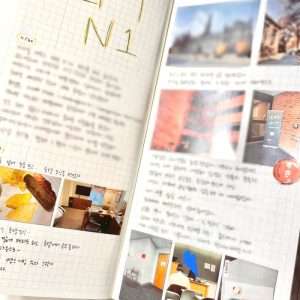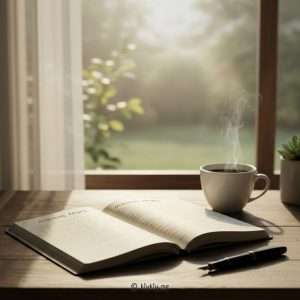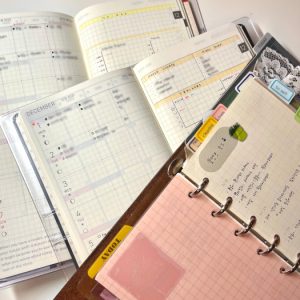Analog vs. Digital Journaling: Which One Suits Your Needs?
Is it better to journal digitally or physically? In today’s tech-driven world, the choice between analog vs. digital journaling is more relevant than ever. I’ve explored both over the years—switching between notebooks and apps like Notion depending on what I needed. Both approaches have their strengths, depending on what you’re looking for. In this post, I’ll walk through the pros and cons of analog and digital journaling, and share what’s worked for me so that you can find the method that suits you best.
For an in-depth look at each, check out my guides on analog journaling and digital journaling.
Table of Contents
Analog and Digital Journaling: What Are the Options?
Analog journaling typically involves using traditional tools such as pen and paper, notebooks, or printed planners. If you’re interested in getting started, check out my Ultimate Guide to Analog Journaling for more details.
On the other hand, digital journaling utilizes apps, software, and online platforms. Popular tools include Notion, Goodnotes, and OneNote. Want to explore digital journaling in depth? Read my Guide to Digital Journaling to discover top apps and techniques.
Analog vs. Digital Journaling: Pros and Cons
Analog journaling offers a tactile experience that can improve focus and spark creativity. You can personalize your journal with decorations, washi tapes, and stickers to add a unique touch. However, finding specific entries can be cumbersome, and it’s generally less portable compared to digital devices. On the other hand, digital journaling offers easy access across multiple devices and includes powerful search functions, tags, and multimedia options such as photos and videos. Backup and synchronization are straightforward, but typing on a screen might not engage you as deeply as writing by hand.
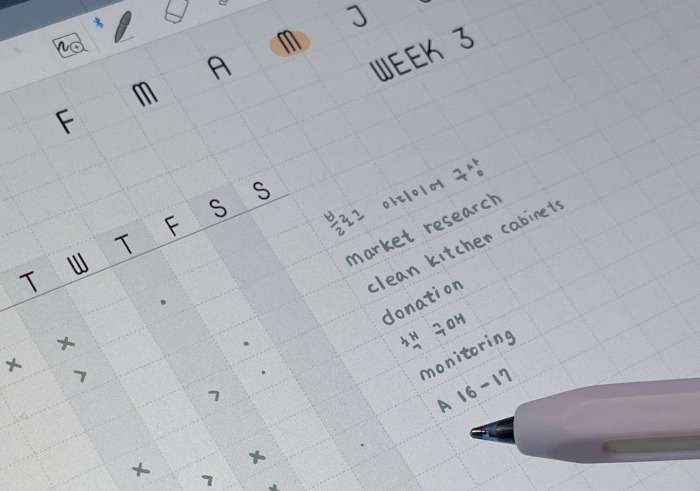
To summarize…
Analog Journaling
| PROS | CONS |
| Offers a tactile and sensory experience | Less convenient for searching specific entries |
| Helps with focus and creativity | Harder to carry around compared to digital devices |
| Allows for personalization with decorations and stickers | Requires manual organization and indexing |
| Provides a break from screens and digital distractions |
Digital Journaling
| PROS | CONS |
| Accessible on multiple devices | May lack the same level of engagement as writing by hand |
| Offers powerful search functions and tags | Can be distracting with notifications and digital interruptions |
| Supports multimedia elements (photos, videos, audio) | Requires learning and navigating new tools. |
| Seamless backup and synchronization | |
| Easy collaboration |
Choosing the Right Method
When choosing between analog and digital journaling, consider your specific needs and preferences. Personally, I use a mix of both methods depending on the task.
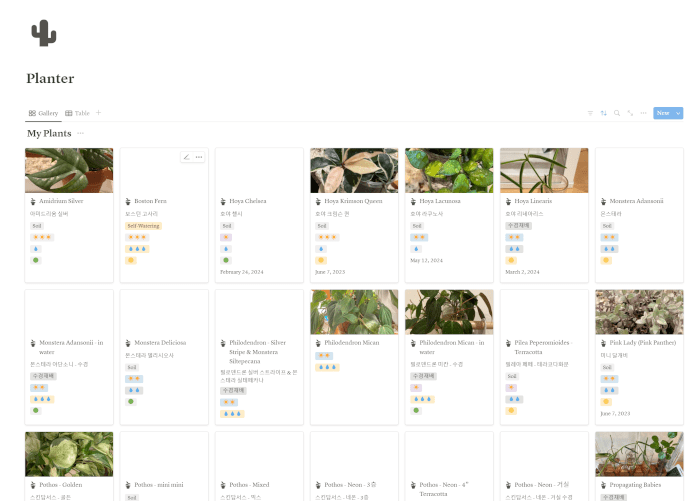
For plant care, I use a digital planner in Notion. Its filtering and calendar features make it easy to stay on top of watering schedules—much better than flipping through a physical notebook. I also store information about each plant’s sun requirements.

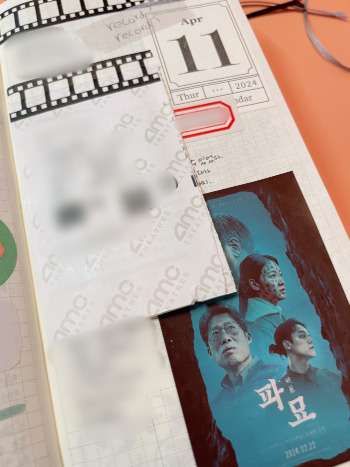
I manage my finances with Notion as well. It lets me set up formulas to track expenses and savings across different accounts, saving time.
For my reading journal, I take a hybrid approach. I use Notion to track reading progress, ratings, and book lists. For deeper reflections on each book, I rely on an analog journal.
For quick to-do lists and grocery shopping, I use Microsoft To Do. It’s convenient for checking off items and accessing my lists on the go.
Which One Is Right for You?
If you’re undecided between analog and digital journaling, ask yourself these questions:
- Need a quick way to list tasks on the go? → Digital Journaling
Easily update and access your lists from your phone or tablet without carrying a physical notebook - Enjoy writing by hand and find it enhances focus? → Analog Journaling
The tactile experience promotes mindfulness, creativity, and deeper reflection. - Frequently search for specific entries?→ Digital Journaling
Apps with search features, tags, and filters make it easy to find past notes instantly. - Prefer a journal with decorations and stickers? → Analog Journaling
Use washi tape, stickers, and drawings to personalize each page. - Need access across multiple devices or automatic backups? → Digital Journaling
Sync your entries and access them from anywhere with automatic cloud backups. - Want to incorporate multimedia like photos or videos? → Digital Journaling
Enrich your entries with images, audio, and videos! - Need to share entries or collaborate with others? → Digital Journaling
Many digital journaling tools allow you to share notes and work on projects together. - Concerned about long-term preservation? → Digital Journaling
Cloud backups ensure your journal entries are never lost, even if a device is damaged. - Prefer a distraction-free environment? → Analog Journaling
Analog journaling provides a break from screens. Focus on your thoughts without digital interruptions. - Comfortable with learning new digital tools? → Digital Journaling
If you like experimenting with new apps, digital journaling offers plenty of customization options. If not, analog journaling might be simpler. No tech skills are required, making it easy to use.
Analog vs. Digital Journaling: Making Your Final Decision
In summary, both analog and digital journaling offer unique benefits tailored to different needs. Analog journaling provides a tactile, customizable experience that can enhance focus and creativity. It’s ideal for those who appreciate the act of writing by hand and enjoy personalizing their journals with decorations and stickers.
On the other hand, digital journaling excels in convenience and functionality. It offers powerful search capabilities, seamless synchronization across devices, and the ability to integrate multimedia elements like photos and videos. Digital journaling is perfect for those who need to access their journal on the go and prefer the ease of digital backups and sharing features.
Choosing the right journaling method depends on your personal preferences and how you plan to use your journal. These days, I mostly use digital journaling for productivity and plant care—but I still turn to my analog notebook when I want to slow down and reflect. It turns out I didn’t have to choose just one after all. Don’t hesitate to experiment with different tools and approaches—you might discover a method that perfectly supports your productivity, creativity, and overall well-being.
📝 Must-Try Journaling Ideas & Inspiration
- Morning Pages Prompts: 100-Day Journaling Challenge (Free Download)
- 2026 Planner Lineup: How I Set Up My Planners for the New Year
- Hobonichi Weeks 2026 Setup: How I Set Up My Planner for 2026
- Free Mandala Chart Template for Your New Year Goals
- Time Tracker for Hobonichi Weeks & A6 (Free Download)
Want to level up your journaling practice? Explore tips, prompts, and organization ideas: Browse All Journaling Tips
🖊️ Popular Stationery Reviews
- Uni-ball One P Refill Compatibility: The Best Gel Pen Setup with Signo
- Best 2026 Planners: Top Picks for Every Planning Style
- Hobonichi Weeks 2026 Review: Purchase & First Look
- Hobonichi Weeks vs Traveler’s Notebook: Which One Fits You?
- Hobonichi Techo 2026 Lineup: My Picks & What to Buy
Looking for the best stationery to enhance your journaling experience? Check out all my Stationery Reviews for detailed insights, product recommendations, and tips to help you choose the perfect tools for your creative projects!