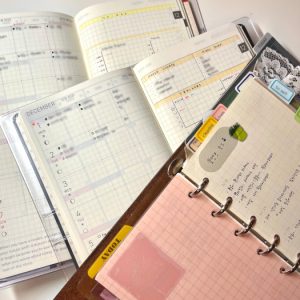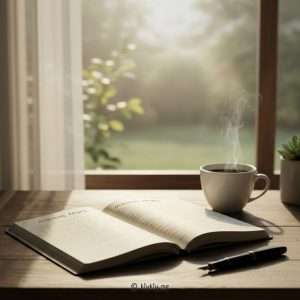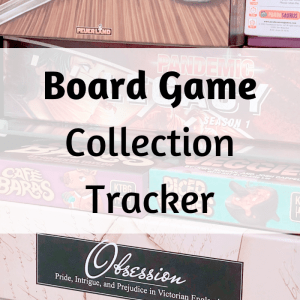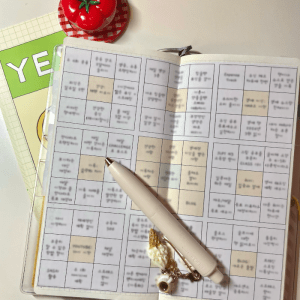My Favorite To-Do List App—and How to Make the Most of It
I used to feel scattered juggling work and personal tasks—until I started using a To-Do list app consistently. Over time, I’ve built a system that helps me stay clear and focused. In this post, I’ll share how I actually use these apps to manage my day.
Whether you’re balancing work commitments or handling personal errands, these apps give you the tools to organize your day, prioritize what’s important, and boost productivity. In this post, I’ll show you how I use these apps effectively—and how you can build a routine that works for you too.
Table of Contents
- Choosing the Right One: Which To-Do List App is Best for You?
- Prioritize Your Tasks Daily
- Break Big Tasks into Smaller Steps
- Set Deadlines
- Keep Your Lists Short and Focused
- Putting It All Together: How to Use a To-Do List App Effectively
- Frequently Asked Questions About Using To-Do List Apps
- Stay Focused, Stay Organized
1. Choosing the Right One: Which To-Do List App is Best for You?

I’ve tried several To-Do list apps (and even used my paper planner for a while), but I often ended up quitting halfway through. It wasn’t until I found one that really fit how I think and work that things started to click. Finding the right tool can make all the difference—when you pick the right tool, task management becomes smoother, and you actually feel more in control. Here’s how to get started:
- Assess Your Needs: Take a moment to think about what you’re managing. Are your tasks straightforward, or do you need to handle large projects? Look for an app that offers just what you need—simple task entry for everyday tasks or project tools if you need more structure.
- Ease of Use: You want something that’s easy and quick to navigate. After all, adding and organizing tasks should help you, not create more work. Simplicity is key!
- Cross-Device Syncing: Make sure your app syncs across your phone, computer, and tablet. This way, you can manage tasks wherever you are without missing a beat.
My Recommendation: Microsoft To Do
I’ve personally used Microsoft To Do for organizing both personal and work-related tasks, and it’s helped me simplify how I plan my day. If you’re not sure where to start, it’s an excellent choice. Here’s why:
- It’s Free!: You get a powerful set of features without needing to pay. Plus, it’s ad-free, so there’s no distraction, allowing you to focus entirely on your tasks.
- Multiple Lists: Organize different areas of your life, such as work, home, and personal projects, in their own lists.
- Task Prioritization: Microsoft To Do lets you star tasks, ensuring the most important items stay front and center.
- Subtasks: Break down bigger tasks into smaller, more manageable steps to keep things from feeling overwhelming.
- Reminders and Recurring Tasks: Never forget a deadline! Set reminders and schedule recurring tasks with ease, so you stay on top of both daily and long-term responsibilities.
- Cross-Device Syncing: Your tasks are available wherever you are, syncing seamlessly between devices.
By choosing the right To-Do list app, you give yourself the best chance of staying organized without unnecessary features. Remember, you can achieve great things when you have the right tools at hand!
2. Prioritize Your Tasks Daily
Once you’ve chosen your app, the next step is to build a habit of prioritizing your tasks daily. This small step can have a huge impact on your productivity.
- Daily Review: Each evening, take a few minutes to review your list and identify what tasks need your focus for the next day. By making this a habit, you start each day knowing exactly what to tackle.
- Use the My Day Feature: Microsoft To Do’s “My Day” feature helps you hand-pick the tasks that matter most for the day ahead. This reduces the risk of feeling overwhelmed by long lists.
Prioritizing your tasks daily ensures that you’re always moving forward on your most important goals and not getting stuck on less critical items.
3. Break Big Tasks into Smaller Steps
When you’re dealing with larger projects, it’s easy to feel overwhelmed. The trick is to break them down into smaller, manageable steps.
- Example: Instead of writing “Complete house renovation” as one big task, break it into smaller parts like “Research contractors,” “Get quotes,” and “Set budget.”
- Subtasks in Microsoft To Do: The app lets you add subtasks to each main task, making it easier to track your progress. Recently, I had a big home renovation project, and I used subtasks like “buy paint,” “estimate total costs,” and “schedule delivery” to stay on track and avoid feeling overwhelmed.
Taking this approach reduces overwhelm and helps you build momentum as you tackle larger goals.
4. Set Deadlines
Once you’ve prioritized your tasks and broken them into smaller steps, the next step is to manage deadlines. Here’s how I handle this:
- Planner and App Combo: Once I’ve prioritized tasks, I move important ones to my planner and assign deadlines there. This allows me to delete them from the app, keeping my digital lists short and focused.
- For Non-Planner Users: If you don’t use a planner, Microsoft To Do’s due dates and reminders feature is perfect for staying on top of things. Tasks with deadlines will automatically appear in the “Planned” section, ensuring nothing gets missed.
By managing deadlines, either through a planner or within the app, you create structure and make sure everything stays on track.
5. Keep Your Lists Short and Focused
To avoid feeling overwhelmed by long lists, it’s important to keep your task lists tidy and actionable. Here’s how I do it:
- Regularly Clean Up: After scheduling tasks in my planner or setting deadlines in the app, I review my lists and remove completed tasks or items that no longer need attention. This keeps everything clear and manageable.
- Focus on Actionable Tasks: Make sure your list only includes tasks that you’re ready to act on. Avoid cluttering your list with vague ideas or things you’re not ready to work on. By focusing on what you can accomplish now, you create a sense of momentum and progress.
This routine helps me keep my task list clear and manageable, so I can stay focused on what really matters each day.
Putting It All Together: How to Use a To-Do List App Effectively
Using a To-Do list app well isn’t just about adding tasks—it’s about how you interact with it day to day. Here’s a simple process to help you stay organized and productive:
- Pick an app that suits your needs and is easy to use.
- Create a few simple lists for different areas of your life.
- Review your tasks at the end of each day.
- Choose what to focus on tomorrow.
- Break large tasks into smaller, actionable steps.
- Add deadlines or reminders only when they’re helpful.
- Regularly clean up completed or outdated tasks.
This simple routine keeps your task list useful and your mind clear, helping you stay focused on what really matters.
Frequently Asked Questions About Using To-Do List Apps
Is a to-do list worth it?
Yes, absolutely. For me, even a basic to-do list has helped reduce mental clutter, especially when juggling work and personal tasks.
How do I stop feeling overwhelmed by long task lists?
Start by reviewing your list regularly and removing anything that’s no longer relevant. Focus on tasks that are actionable right now, and consider moving longer-term ideas to a separate list. Keeping your daily list short and clear helps reduce stress and boosts focus.
Should I use a digital to-do list app and a paper planner together?
Yes, if it works for you. Some people find that assigning deadlines in a paper planner adds structure while keeping their digital app focused on upcoming and unscheduled tasks. It’s a great combo if you like the flexibility of digital tools but also enjoy the clarity of writing things down.
How often should I review my to-do list?
Ideally, review your list at the end of each day. This habit helps you reflect on what’s done and plan ahead without scrambling in the morning. Many apps also have a “Today” or “My Day” feature to help you highlight what matters most.
What’s the best way to prioritize daily tasks?
Choose a few tasks each day that you realistically have time and energy for. Prioritize based on urgency, importance, or progress toward a larger goal. Avoid trying to do everything at once—fewer, well-chosen tasks are more effective.
How do I break big tasks into manageable steps?
Start by identifying the first small action you can take. Use your app’s subtask or checklist feature to break large goals into bite-sized pieces. This gives you a clearer path forward and helps you track progress one step at a time.
How do I keep my task list from getting cluttered?
Make a habit of cleaning up your list a few times a week. Archive or delete completed tasks, move future ideas to a “someday” list, and keep your main list focused on what’s current. A clean list is easier to use and more motivating.
Can I use a to-do list app for both personal and work tasks?
Absolutely. Most apps let you create multiple lists, so you can separate work, personal errands, and even creative projects. This helps you stay organized without mixing everything together.
Stay Focused, Stay Organized
Staying organized is key to managing both personal and professional tasks efficiently, and To-Do list apps can make a significant impact on your productivity. By helping you prioritize, break large projects into smaller steps, and track deadlines, these tools ensure that nothing falls through the cracks. Whether you’re using a free app like Microsoft To Do or a more feature-rich option, the goal is to keep your task lists short and actionable so you never feel overwhelmed.
Regularly reviewing and organizing your tasks, setting realistic deadlines, and clearing out completed or unnecessary items allows you to maintain focus and clarity. The right To-Do list app will streamline this process, but ultimately, it’s how consistently you use it that makes the difference. Effective task management not only reduces stress but also helps you make steady, tangible progress toward your goals. Remember, it’s the small, consistent actions that lead to big results over time. With the right tools and mindset, staying organized becomes second nature, and success is well within reach.
💆♀️ Must-Try Mental Health & Mindfulness Practices
- Morning Pages Prompts: 100-Day Journaling Challenge (Free Download)
- Start a Miracle Morning Routine: My Honest Journey
- Morning Routine for Productivity: How I Start and End My Day
- How to Reduce Social Media Time and Regain Control of Your Life
- Best Hobonichi Weeks Layout Ideas for Your Needs
Want to reduce stress and gain mental clarity? Explore mindfulness practices, journaling techniques, and simple self-care habits: Browse All Mental Health Tips
🕒 Must-Try Productivity & Time Management Tips
- Morning Pages Prompts: 100-Day Journaling Challenge (Free Download)
- Free Mandala Chart Template for Your New Year Goals
- Time Tracker for Hobonichi Weeks & A6 (Free Download)
- JLPT Study Planner with Hobonichi: Timeline and Layout Tips
- Start a Miracle Morning Routine: My Honest Journey
Want to manage your time better and stay productive? Explore practical tips and simple time-saving strategies: Browse All Productivity Tips