Mechanical Calculators Comparison: Lofree, Azio, CoolKiller, Dareu
As I began budgeting to improve my spending habits, I realized it was time for a new calculator. My old Casio had served me well, but its small buttons often led to frustrating mistakes, especially when I accidentally pressed the clear key right next to the number 1. The larger calculator I bought from Amazon wasn’t much better—its stiff buttons made it less user-friendly. That’s when I decided to explore mechanical calculators, hoping for something easier to use and more satisfying to work with. In this post, In this post, I’ll take you through a mechanical calculators comparison featuring options from brands like Lofree, Azio, CoolKiller, and Dareu. Together, we’ll explore features, pros, and cons to help you find the perfect calculator too.
What I Wanted in a New Calculator
I wanted a calculator that balanced functionality and aesthetics—quiet, easy-to-press keys for a smooth typing experience, well-placed buttons for convenience, and a budget-friendly price. A longer sleep mode was a must to avoid frequent reactivation, and USB-C charging was preferred for rechargeable models. Additionally, a sleek white design was ideal to complement my workspace, making it both practical and visually appealing.
To make sure I found exactly what I needed, I listed out the key features I wanted in my new calculator:
- Keys:
- Quiet keys for a smoother typing experience, rather than loud, clicky ones.
- Larger keys that are easy to press.
- Rounded-square keys are my preference over circular ones.
- Clear, easy-to-read numbers on the keys.
- Button Placement:
- The clear and back buttons should be separate from the number and equals keys, ideally placed at the top for easy access.
- Larger plus and equals buttons would be a convenient addition.
- Price:
- I wanted to keep the price under $80 to stay within my budget.
- Sleep Mode:
- A longer awake time is preferred, ideally no less than a couple of minutes, to avoid the hassle of frequent reactivation.
- Charging:
- USB-C charging is preferable for rechargeable models, but battery-operated models are also fine.
- Design:
- A white design would be ideal to match my workspace decor.
Exploring Mechanical Calculator Options
After extensive research and considering multiple options, I narrowed down my choices to four mechanical calculators that best met my needs. Each model was evaluated based on factors like key design, button placement, charging method, and overall usability. I carefully examined their features and compared their advantages and drawbacks to determine which one aligned most with my requirements. The pros and cons listed below are based on my personal preferences and expectations, rather than the technical limitations of the calculators. Here’s an overview of each model:
Option 1: Lofree
The Lofree Digit Calculator immediately caught my attention with its retro-inspired design. It offers a compact and stylish option, perfect for those who appreciate a unique aesthetic. However, its use of circular buttons and battery operation made me hesitant.
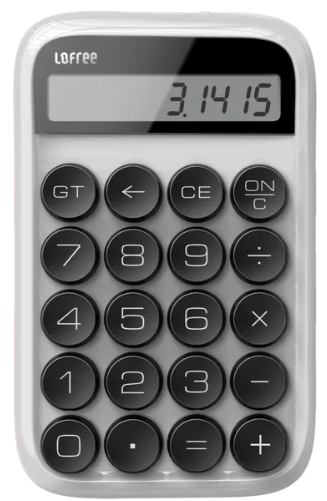
| PROS | CONS |
| Clear button conveniently located at the top right | Circular buttons instead of square |
| Large, easy-to-read numbers | Black buttons on white |
| Uses AAA batteries, but acceptable |
Option 2: Azio
Azio’s IZO Numpad/Calculator stands out with its elegant all-white design and large, easy-to-press buttons. It doubles as a numpad, making it a versatile choice for those who frequently work with numbers on a computer. This model seems to be the most popular among those looking for a mechanical calculator with an elegant design, and it drew my attention as well. However, its clicky switches and high price were factors I had to consider.
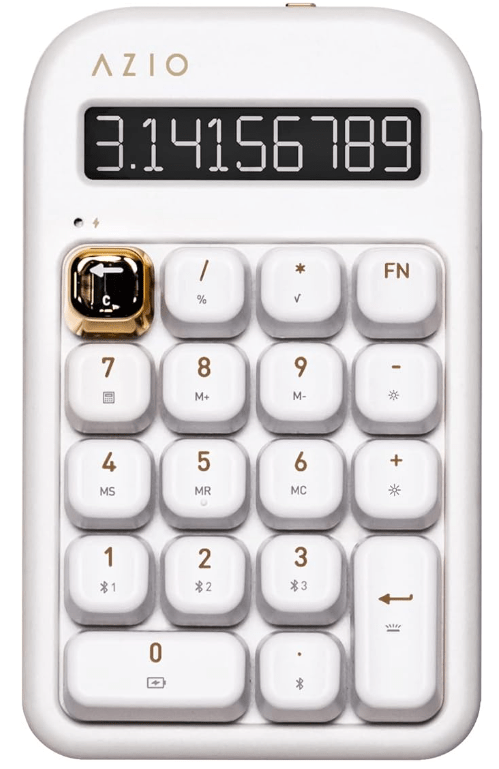
| PROS | CONS |
| Large 0 and equals buttons | Heard they can sound too clicky, may require additional purchase for quieter switches |
| Sleek, all-white design with exception of the clear button | Back button requires pressing two buttons |
| Higher price |
Option 3: CoolKiller
The CoolKiller CK21 impressed me with its modern and sleek design. It has a very minimal and clean look, making it a great addition to a stylish workspace. It includes large plus and equals buttons, which is a practical feature for quick calculations. Despite this, the short sleep mode and strict charging requirements posed potential inconveniences.

| PROS | CONS |
| Large plus and equals buttons | Clear button placed next to 0, with back button at the top |
| Sleek, attractive design | Auto-sleeps after 2 minutes, shorter than desired |
| Charging restrictions may be inconvenient *The num pad is best charged through the computer interface. The use of high-power current and fast charging interfaces is prohibited. |
Option 4: Dareu
The Dareu Z19 was the most affordable option, offering a balance of functionality and aesthetics. Its quiet keys, clear button layout, and the inclusion of a 00 button made it particularly appealing. I also found it very cute with the rounded corners of its buttons, adding to its charm. However, the smaller LED display and longer shipping time from AliExpress were considerations I had to weigh.
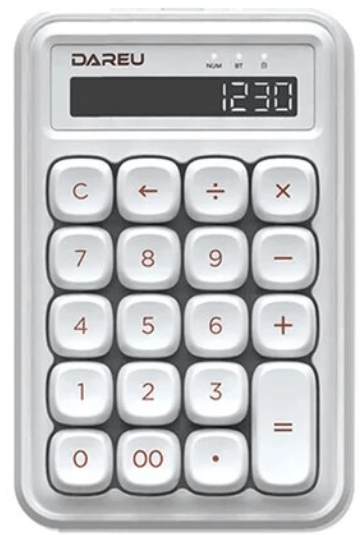
Z19
| PROS | CONS |
| Quiet keys | Auto-sleeps after 3 minutes, slightly shorter duration than preferred |
| Attractive white or mocha color options | Longer shipping time (from AliExpress) – and return may be difficult |
| Clear and back buttons at the top, along with large equals button | Smaller LED display |
| Includes a 00 button | |
| Most affordable option |
Evaluating Mechanical Calculators: Which One Fits My Needs?
I evaluated each calculator based on key criteria that matter most to me. Here’s how they stack up:
- Keys:
- Quiet typing experience: Dareu > CoolKiller
- Larger keys: All are good
- Preferred key shape (rounded-square): Azio = CoolKiller = Dareu
- Easy-to-read numbers: Lofree > Dareu > CoolKiller
- Button Placement:
- Clear and back buttons at the top: Lofree = Dareu
- Larger plus and equals buttons: CoolKiller > Azio > Dareu
- Price:
- Best price: Dareu > Lofree > CoolKiller = Azio
- Sleep-mode:
- Longest awake time: Dareu > CoolKiller
(I couldn’t find the time for Azio and Lofree.)
- Longest awake time: Dareu > CoolKiller
- Charging:
- USB-C charging: All except Lofree
- Design:
- Best design (white): Azio > CoolKiller > Dareu > Lofree
After carefully evaluating each option in my mechanical calculators comparison and weighing them against my criteria, I settled on the Dareu calculator. While it may not have been my first choice in terms of looks, its button layout and the 00 button really sold me on it. Having a 00 button was a small but meaningful feature that added to the overall usability, making calculations smoother and more efficient.
Another major factor in my decision was affordability. Among all the options I considered, Dareu was the most budget-friendly, making it an easy choice given my spending priorities. I found a great deal on AliExpress, with a 15% discount, which made the purchase even more satisfying. Stay tuned for Part 2, where I delve into a detailed review of the Dareu calculator and share my firsthand experience with it!
Explore More in Creative Endeavors
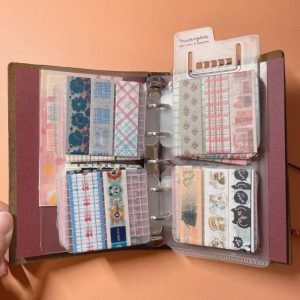
DIY Washi Tape Binder with Travelers Notebook
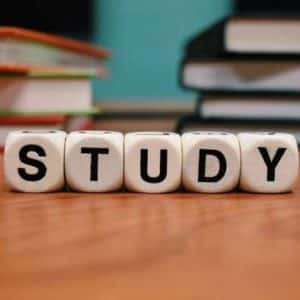
JLPT Test Results: How I Passed JLPT N1

Hobonichi Techo Weeks Mega: 3-Month Review

Brain Dump Technique: Benefits, Steps, and Examples

DIY Diary Cover: Easy Sewing Project For My Midori MD Diary

My 2025 Journal lineup: System Techo & Midori Daily Journal

JLPT Last-Minute Preparation: Essential Tips for the Final Month




